Smetter mobile apps
Employees report on work, place supply requisitions, send in costs reports and manage inventory.
Quote databases, estimate editor, customer reports, financials, contacts and itineraries are available for field work.
Quote databases, estimate editor, customer reports, financials, contacts and itineraries are available for field work.
essential tool on the job site
Start page
Online financial summary and quick navigation to key features. Quick actions for jobsite operations: perform jobs, scan checks, purchase requisitions, make payments and take photos of construction progress.
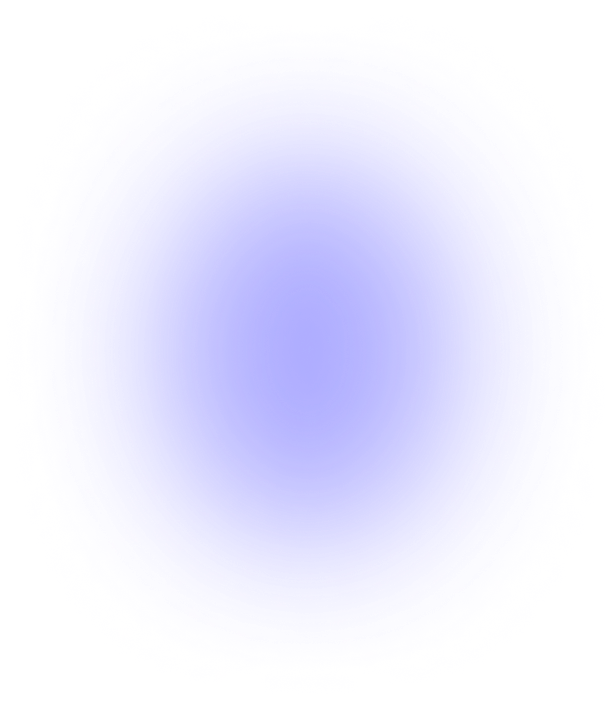
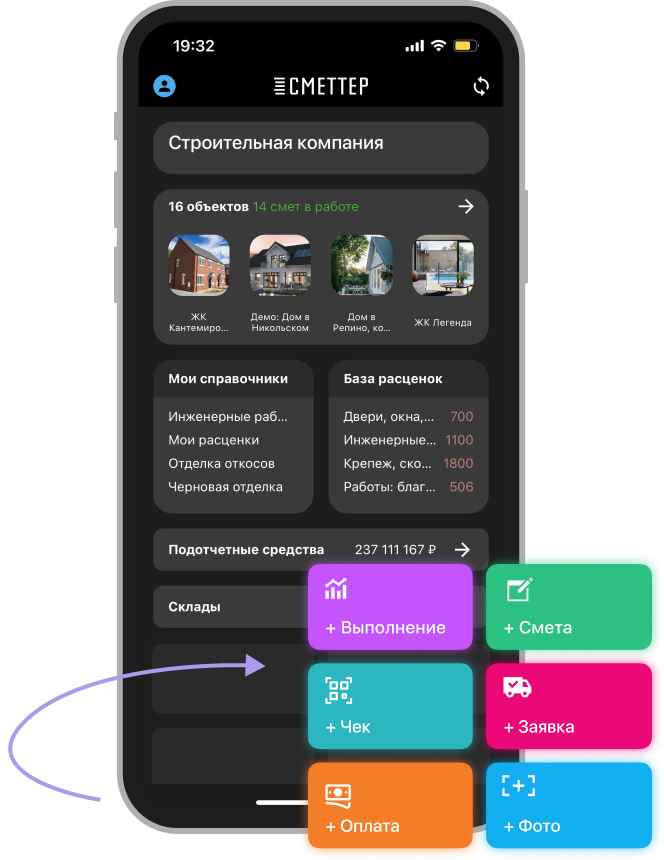
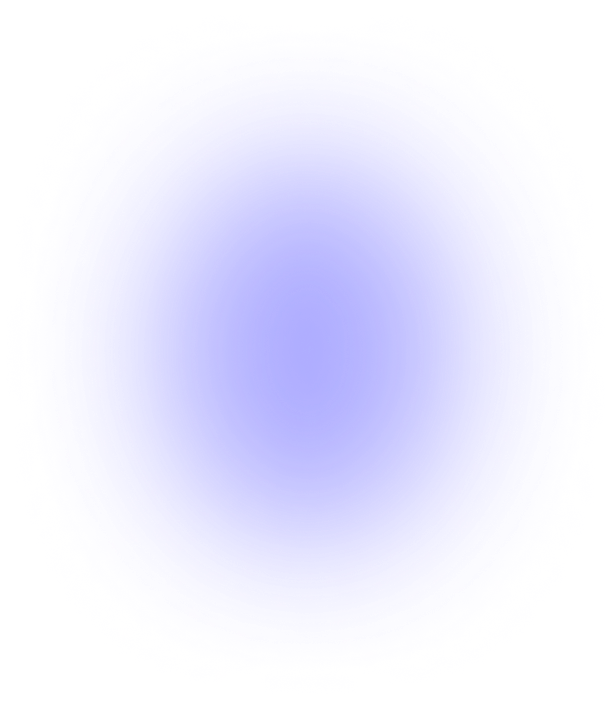
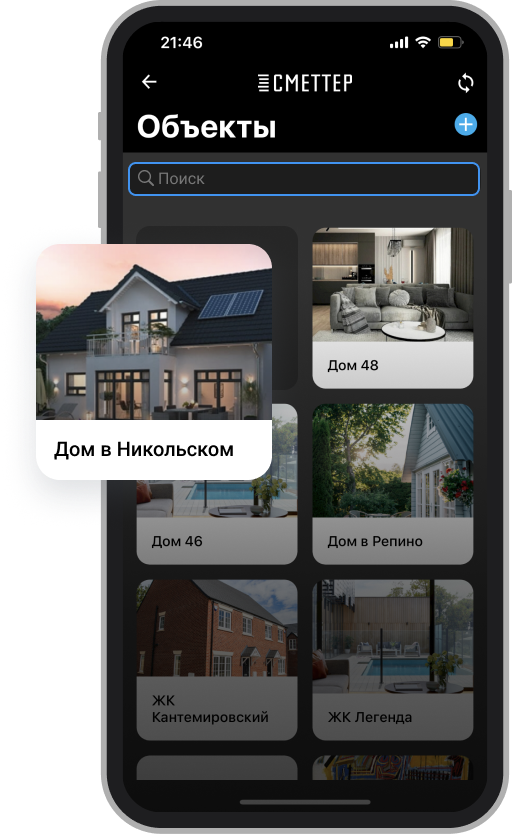
List of projects
Easily search through all of your properties.

Project dashboard
Provides complete information about your construction project, ie:
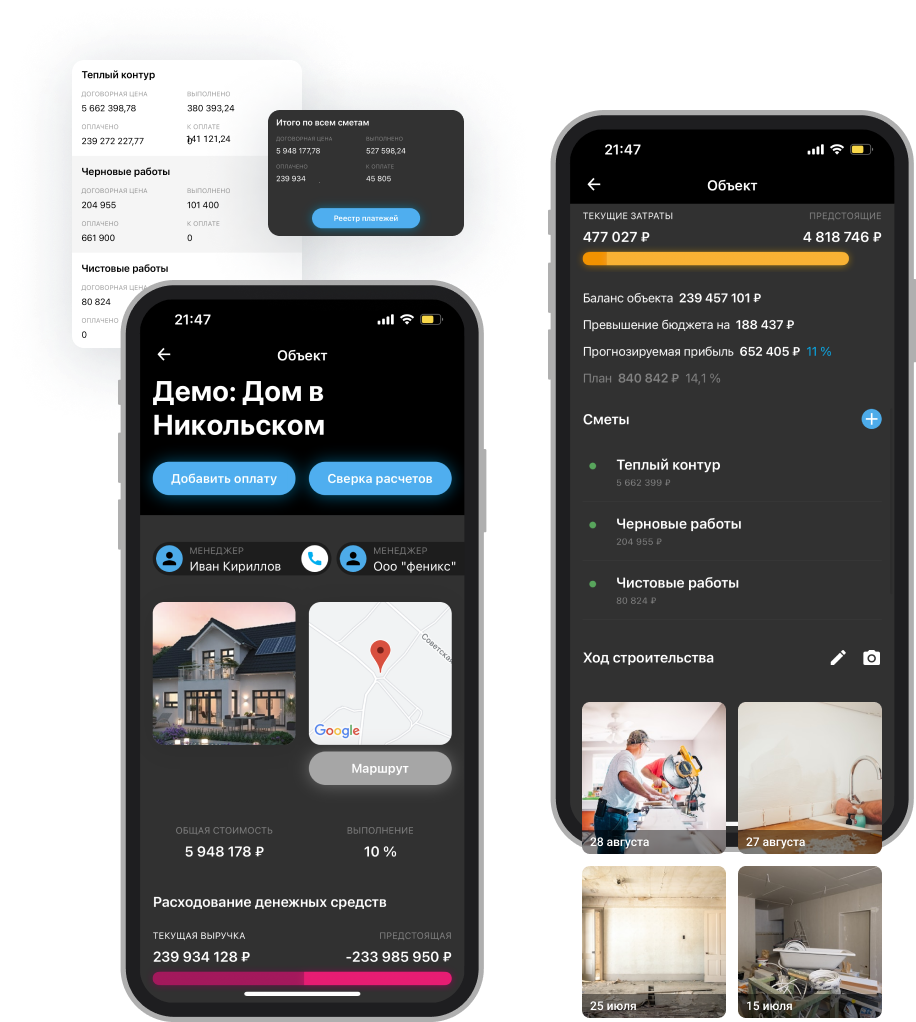
Visualization of the object
Map and route construction to the site
Financial information on facilities and progress on implementation
Detailed information on cash expenditures and costs, as well as facility balance sheet and profitability analysis
Photos of construction progress. Reconciliation certificates and payment data.

Measurements
Use measurements for quick estimates. The system automatically calculates 22 object parameters, allows you to add comments, images and drawings.


Files
Download site documentation and use it when working on estimates. Preview of documents and construction projects available
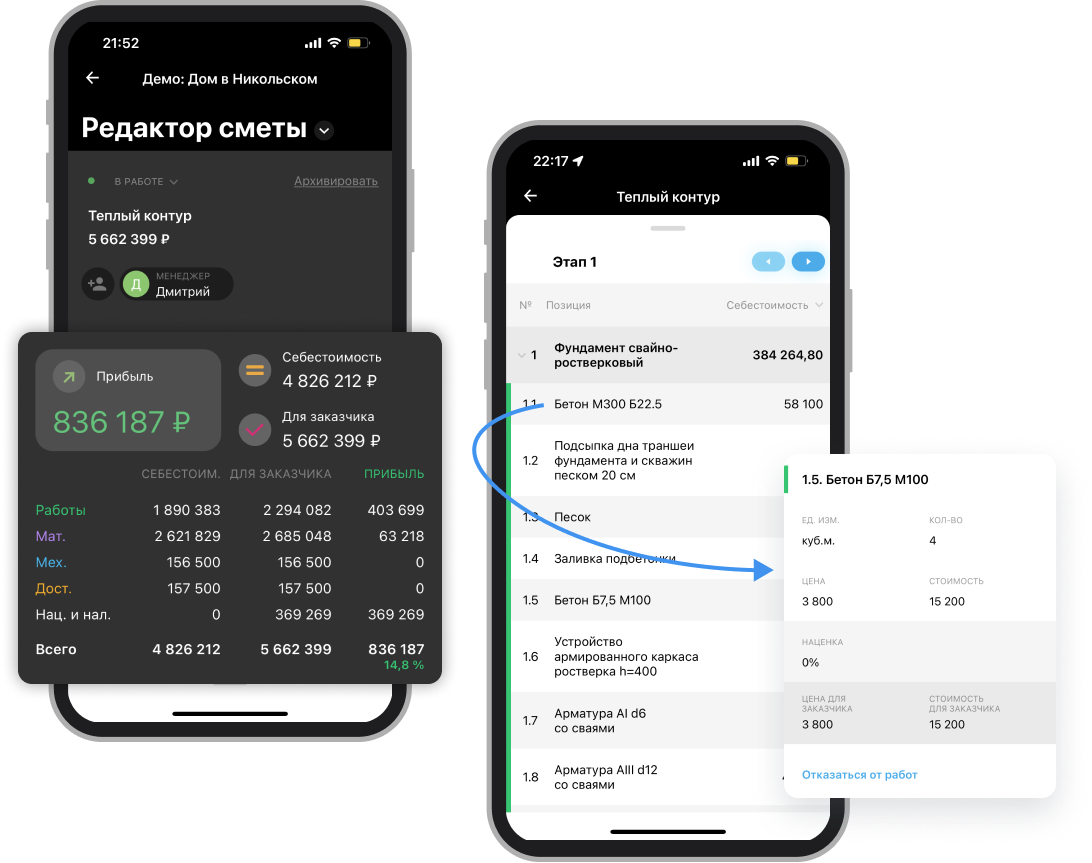
Flexible estimate editor
Create or adjust estimates directly on site based on measurements and reference books.
Always visualize cost and customer cost by type (materials, work, delivery...). Connect employees to estimates directly from the application.
Always visualize cost and customer cost by type (materials, work, delivery...). Connect employees to estimates directly from the application.
Control of work performance
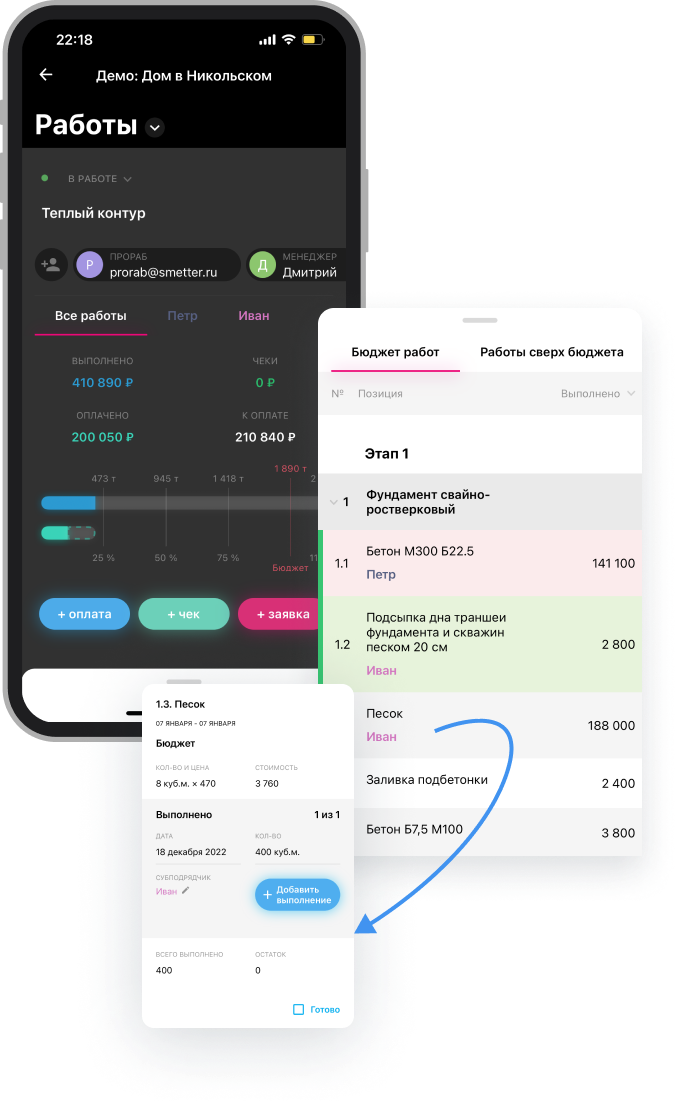
All data on the necessary work and performers according to the estimate.
One-click entry and recording of data on completed work.
Appointment of Subcontractors.
Subcontractors can report work progress through the app.
Monitor payments for work completed, payments to performers and overall progress against estimates.
Accounting for over-budget work.
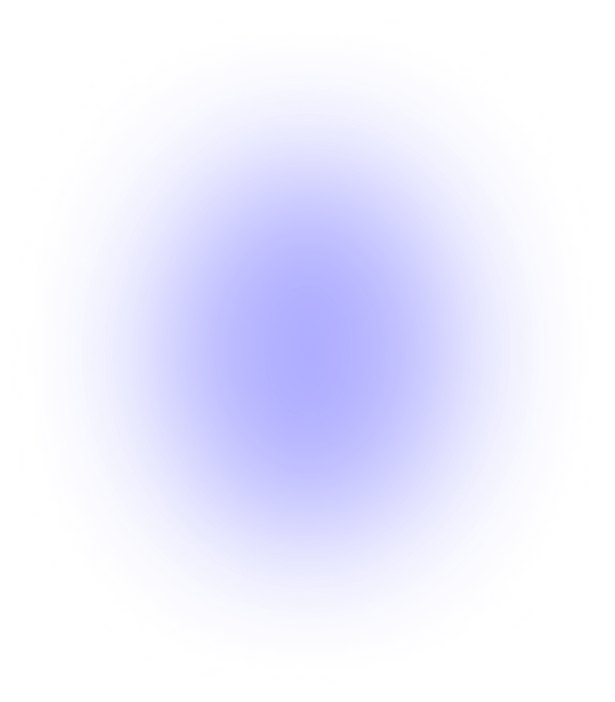
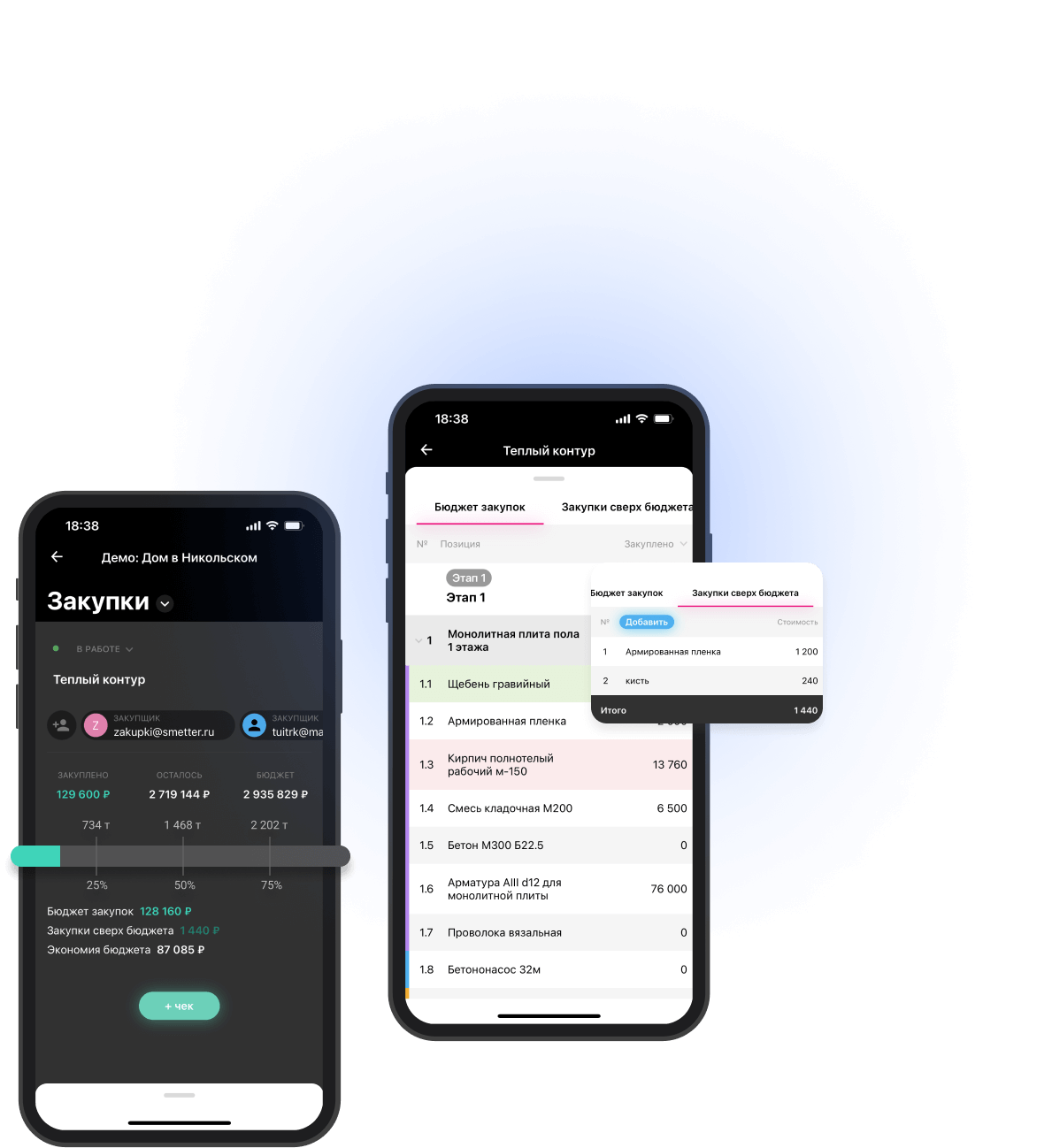
Procurements
Quickly work with purchasing on estimates as well as generating purchase requisitions for the supply department. One-click entry of materials received at the facility. Working with purchases in excess of budget. Scan checks and instantly send the data to the manager in the office. Working with subordinate funds.
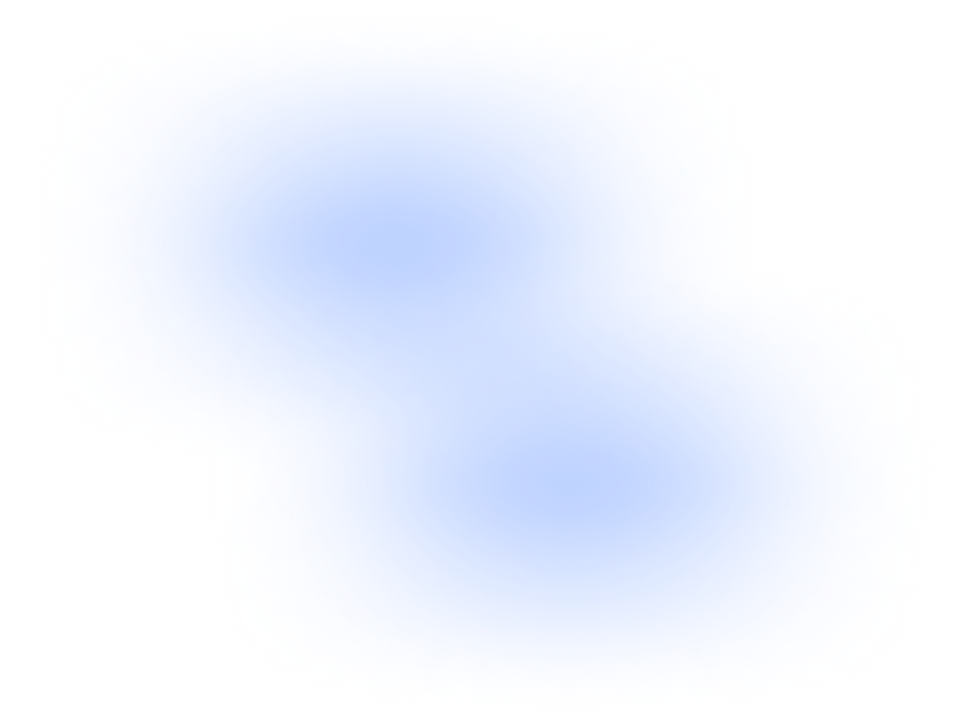
Warehouses and inventory
A list of all warehouses (shared and attached) for your company.
Accounting for materials and tools at the sites.
Cost, quantity and convenient statuses to monitor the status of the material or tool.
Cost, quantity and convenient statuses to monitor the status of the material or tool.
Photos of the current status and logging of actions
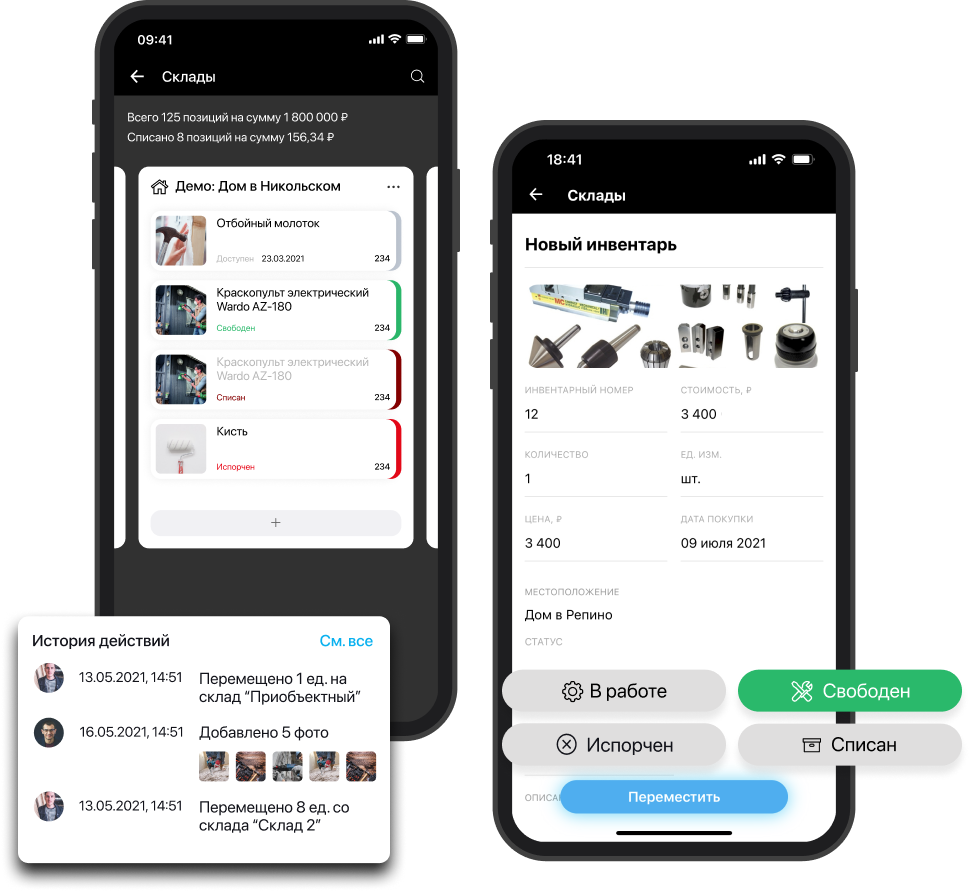
Costs reports
Scan QR codes on receipts when purchasing supplies and funds will be deducted from your checking account. You can view your account balance and transaction history in the app. Do you report checks immediately to the customer?
Then the Estimator will transcribe all checks and attach a report of them to the acceptance report.
Then the Estimator will transcribe all checks and attach a report of them to the acceptance report.
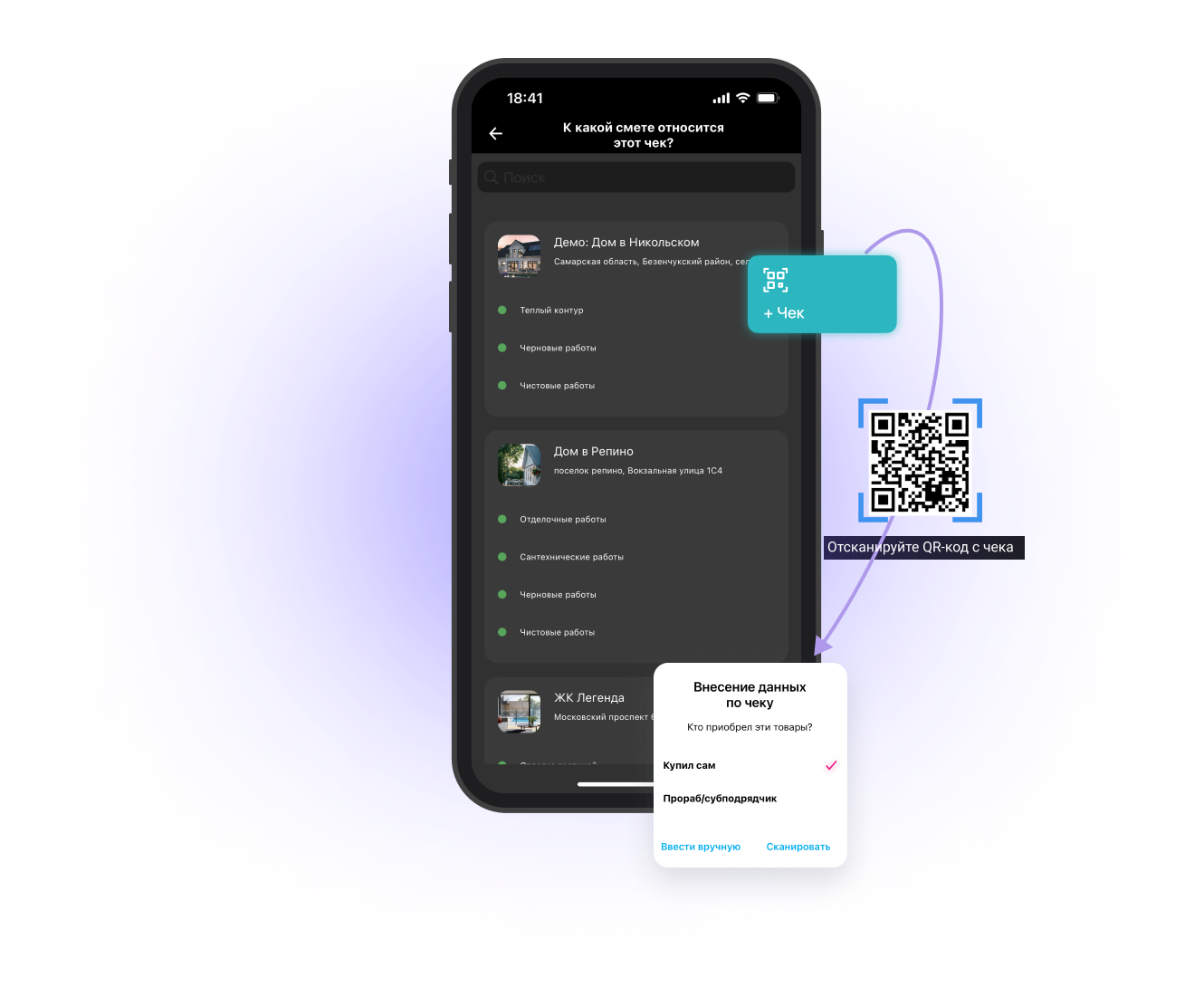
Payment plan and payment control
Planning of payments according to estimates, entering and control of actual payments, possibility to download payment plan or receive an invoice for payment according to it.

Directories
Your directories and databases for material and labor quotes are always with you.
Use them when making on-site estimates.
Use them when making on-site estimates.

Customer's personal account
The reports are available to customers online. The estimator will show your customers the data they need and nothing extra. Progress of execution, list of materials procured and work completed. Photos of construction progress with comments and date. Quick communication with the construction company manager.
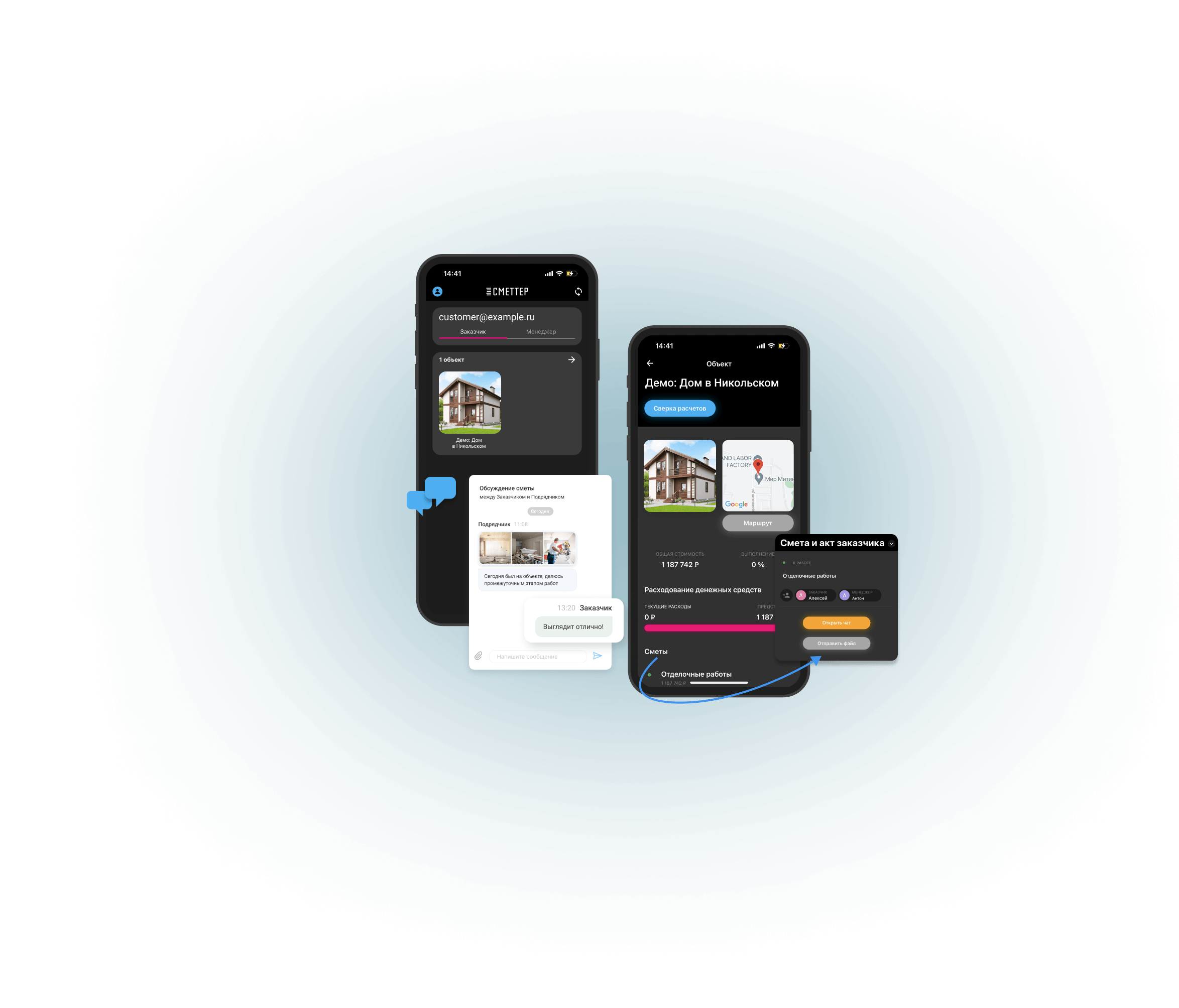
Push notifications
Don't miss information about important events in the estimates. The system notifies you of new messages from the customer, launching an estimate into work, accessing new estimates, and other changes.








